Home
Components
Hooks
Apps
MCP Server
Guides
Home
Overview
Getting Started
Core Concepts
Performance
Theme Configuration
Components
Typography
Data Display
Disclosure
Others
MCP Server
Divider
gluestack-ui's Divider component ensures a well-structured interface. Use the Divider component for clean content separation in your design with flexible orientation options. This is an illustration of Divider component.Installation
Run the following command:
npx gluestack-ui add dividerAPI Reference
To use this component in your project, include the following import statement in your file.import { Divider } from '@/components/ui/divider';
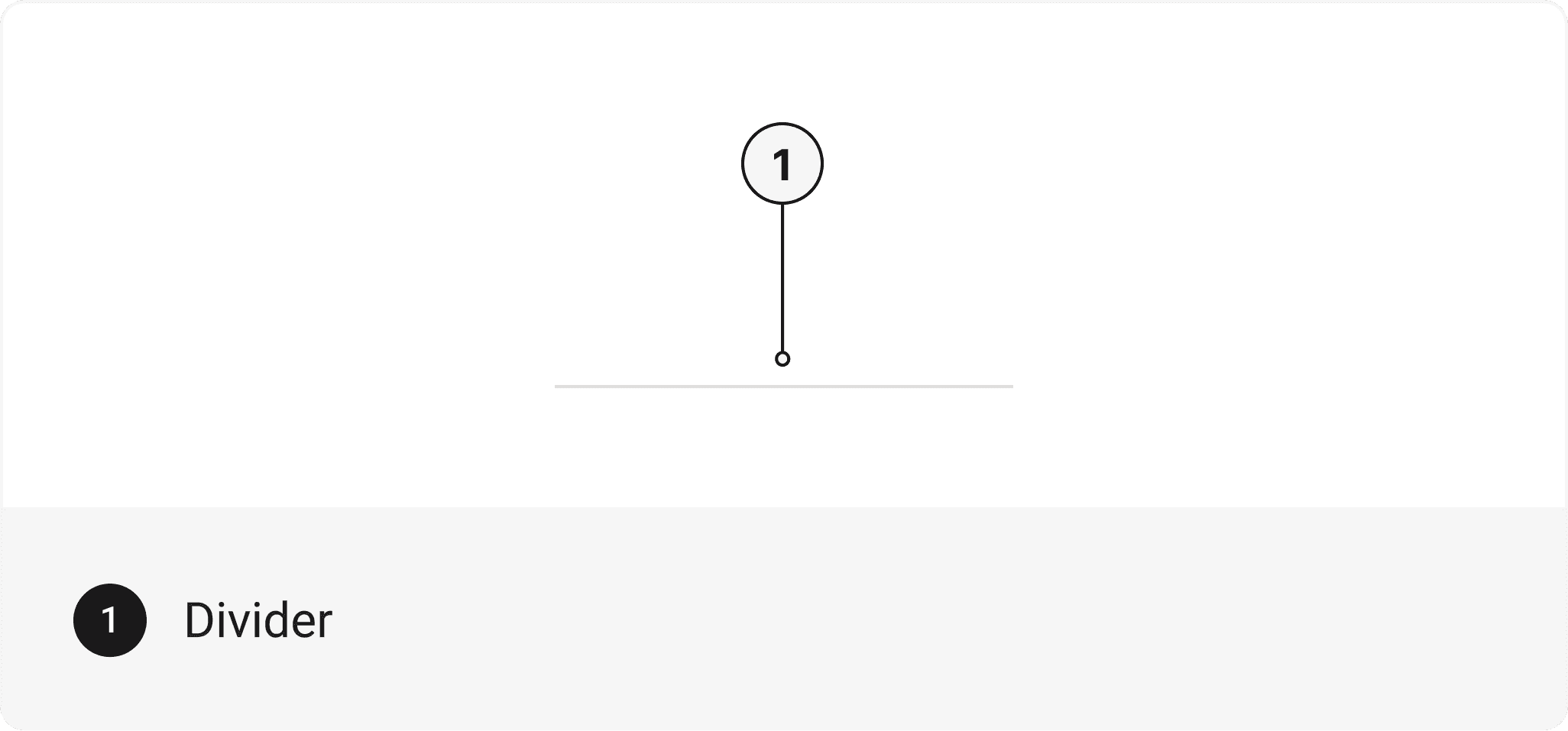
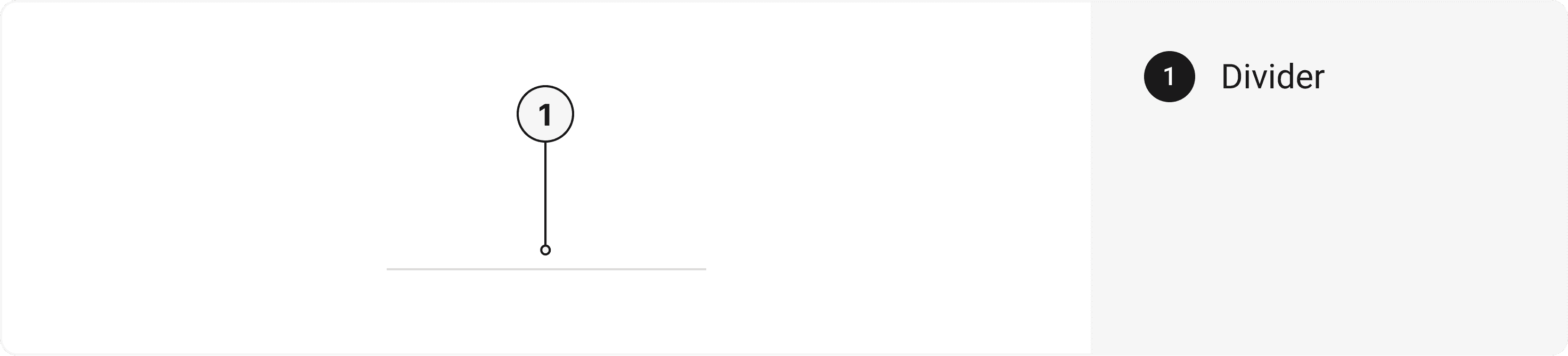
export default () => <Divider />;
Component Props
This section provides a comprehensive reference list for the component props, detailing descriptions, properties, types, and default behavior for easy project integration.Divider
It inherits all the properties of React Native'sView
component.
Props
Divider component is created using View component from react-native. It extends all the props supported byReact Native View
, utility props
and the props mentioned below.
Divider
| Name | Value | Default |
|---|---|---|
orientation | vertical | horizontal | horizontal |
Examples
The Examples section provides visual representations of the different variants of the component, allowing you to quickly and easily determine which one best fits your needs. Simply copy the code and integrate it into your project.Variants
A Divider component with different layouts offers versatile options for visually dividing content in various arrangements, such as horizontal or vertical orientations, enabling flexible and visually appealing designs for organizing and structuring elements within a user interface.Orientation
A Divider component with a specified divider orientation allows for clear visual separation of content, either horizontally or vertically, providing a structured and organized layout within a user interface.With & Without Inset
A Divider component used with or without inset adds visual hierarchy and distinction by creating a dividing line either with or without indentation, providing options for organizing and structuring content within a user interface.Adding content within a Divider
A Divider component with added content allows for the inclusion of additional text or elements alongside the dividing line, enhancing the visual and informational aspects of the divider while providing a seamless integration of content within a user interface.Edit this page on GitHub